

Here’s a simple HTML and CSS example for learners to practice using various CSS selectors. The HTML has multiple elements with different classes, IDs, and tags so learners can practice targeting them in different ways.
By practicing with these selectors, learners will become familiar with targeting elements in different ways and using various CSS techniques for layout and styling.
You'll find the previous CSS code in our Code Pen, click on the link, type the correct code into the CSS. When you fix all the errors the render window should look the following screenshot.
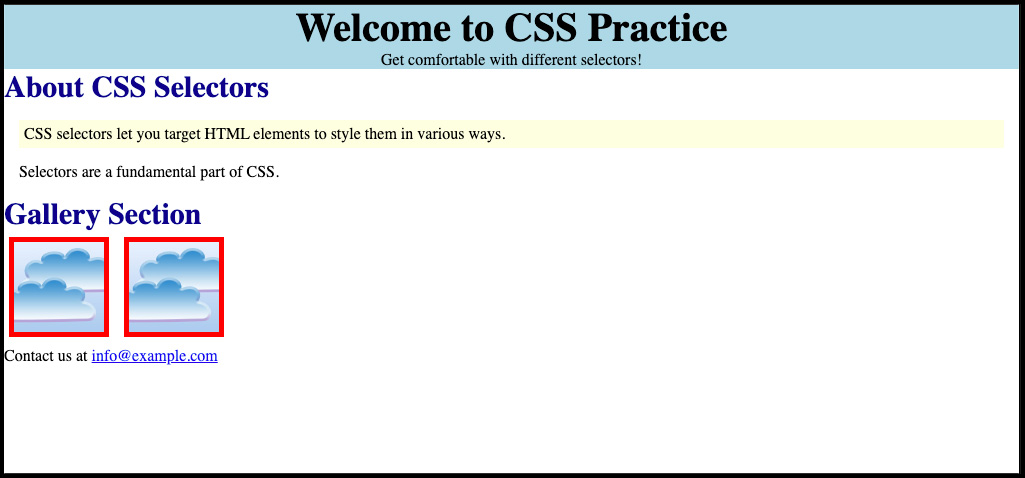
Screenshot of codepen.io
Here are the instructions:
<h2> elements to darkblue.img-thumbnail class.main-header section and set a background color.15px around each <p> in the content section.box-sizing to border-box for all elements.In order to complete this assignment, you'll need to know how to screenshot your computer. (I know y'all can do that on your phones, I've see the receipts...) let's make sure you can do the same on your computer.