

Here's a simple CSS with 4 syntax errors intentionally included:
h1 {
color: blue
font-size 20px;
text-align: center;
}
p {
background-color lightgray;
padding 10px;
margin: 15;
}
You'll find the previous CSS code in our Code Pen, click on the link, fix the syntax errors in the CSS. You'll get hints from the error checker. When you fix all the errors the render window like the following screenshot
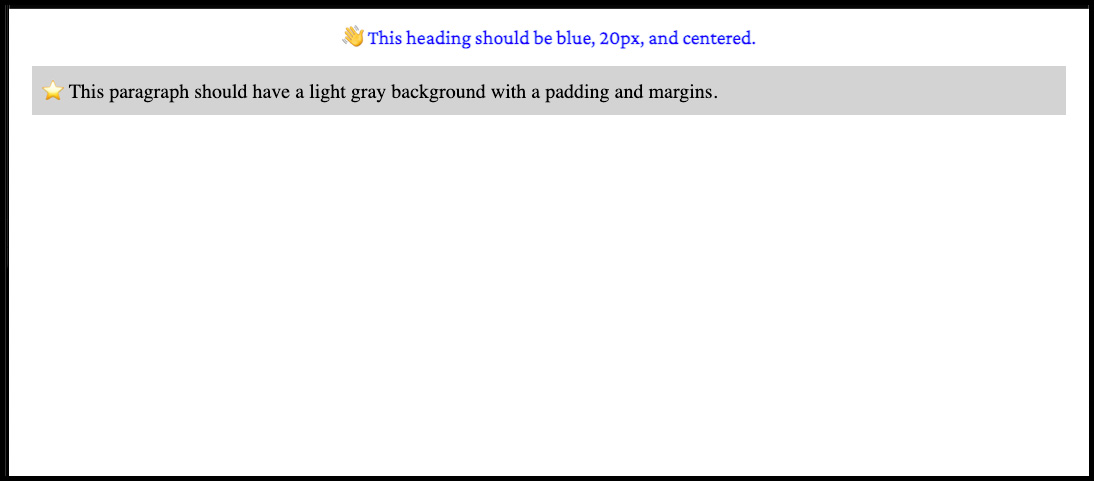
Screenshot from codepen.io
In order to complete this assignment, you'll need to know how to screenshot your computer.